March 8, 2010
Why Swim?
Swimming is fantastic for quickly improving your fitness, swimming is perfect for decimating calories without stressing your joints (it actually burns more calories than almost any other form of exercise), and, of course, swimming is absolutely essential if you're a triathlete or a swimmer.
But swimming is all about technique. Consider this shocking fact: any small twelve year old girl with good swimming form can easily swim significantly faster than the fittest man on the planet. Trust me – I look like I could be a super fast swimmer, but I've been absolutely destroyed by little children swimming beside me during their swim team practice in the pool.
This is because water is thicker than air, and therefore swimming is about moving fluidly and beautifully and efficiently through the water, and not about just flailing to get faster.
How To Use A Video Camera to Record Yourself Swimming
Tired of flailing in the water?
Then pay attention, because here is one of the most important facts you are going to read in this article: using a video camera to have a friend record you swimming, and then watching the video (preferably with somebody who knows how to swim properly) is the single most powerful method I have ever found for becoming a better swimmer.
But in order to use a video camera to record your swimming, you need to know what you're doing.
How To Collect Swim Video Footage:
 Before collecting any footage, warm-up well by swimming 200-500 meters. Your swim form will change a bit after you are warm, so it's important to swim until you feel like you're adequately warmed up and ready to be filmed.
Before collecting any footage, warm-up well by swimming 200-500 meters. Your swim form will change a bit after you are warm, so it's important to swim until you feel like you're adequately warmed up and ready to be filmed.
Front Overwater Analysis: Recruit a friend, family member, coach or team member, and have them stand motionless at the edge of the pool. Swim directly away from them, while they record footage until you have reached one end of the pool. Make sure they press “stop” (so you don't get a super long clip), and then instruct them to begin recording again as you swim back towards the camera.
Side Overwater Analysis: Next, swim a full length of the pool while the your video recorder holds the camera and walks beside you or, if the angle is wide enough, simply pans the camera as you swim past. The person holding the camera should ensure that the video includes a front diagonal angle, a direct side angle, and a rear diagonal angle. This is best accomplished by starting 5-10 meters in front of the swimmer, filming the swimmer until they are parallel to the camera, walking directly beside the swimmer for 5-10 meters, then stopping and filming the swimmer as they pass.
What About Underwater Swim Video Analysis?
You certainly don't have to have an underwater camera to perform a swim video analysis.
But with so many inexpensive underwater video cameras available today, if you do happen to be a serious swimmer or triathlete, it might be time to consider adding an underwater swim video camera to your bag of training equipment. Here's a short list of some of the best underwater video solutions:
Casio Exilim EX-G1 12.1 MP Slim-line Endurance Digital Camera with 3x Optical Zoom
Flip Video AWC2T Underwater Case for UltraHD and Ultra 2nd Generation camcorders
Flip UltraHD Camcorder, 120 Minutes – (purchase with the case above)
Pentax Optio WS80 10MP Waterproof Digital Camera with 5x Internal Optical Zoom and 2.7-inch LCD
Once you have your underwater camera, use the simple steps below to film the underwater footage:
Front Underwater Analysis: Start halfway down the pool, and then swim directly at the camera, which is held stationary at one end of the pool by the person filming you. They can be in the water, or simply kneeling at the edge of the pool, holding the camera under the water.
Side Underwater Analysis: Unless they are able to get good footage by holding the camera under the water, for the side analysis, the video collector needs to be one to two lanes away from you, and they need to be submerged underwater in the center of the pool. They should get as wide a pan angle as possible of you completing a full lap, so as you watch your video, you can see both your right and left side.
Ben's Top 5 Swim Tips:
So, now that you have your swim video footage, what should you look for while analyzing your swim video?
1. Hands at 11 and 1 ‘o clock. To eliminate zig-zag and reaching across your body, imagine that if your head is at noon, your hands should enter the water in a Y, at 11 and 1.
2. Head buried. For optimum speed, you should only be able to see a sliver of your head, not your entire cranium sticking out of the water.
3. One hundred dollar bill. When you breathe, you should be able to lay out in a balanced position with your arm extended and you head holding a “hundred dollar bill” against your shoulder.
4. High elbow. Your elbow should be higher than your hand and your wrist as you pull your body over hand and through the water.
5. No runner's kick. If you don't want to be putting on the brakes every time you kick, your knees should not excessively bend while you kick.
The Final Secret For Using Your Video To Get Faster
 Here is the final secret for using your swim video to get become a more efficient swimmer:
Here is the final secret for using your swim video to get become a more efficient swimmer:
I now have full access to a great piece of brand new software that will allow you to upload video to me or any of the coaches at the triathlon coaching website Pacific Elite Fitness. The advanced software program allows us to then watch and analyze your video, and add voice-over, scribble notes, draw arrows, measure angles, and ultimately tweak your form to make you a faster swimmer and make you less likely to get hurt or be inefficient!
Not only can this software be used for analyzing your swim video, but it can also allow a coach or expert to instantly tweak your running form with a run video analysis or give advice and instructions on how to improve your bike fit with a bike video analysis.
Each video analysis, whether swim, bike or run, comes with full filming and upload instructions, and clear, easy-to-follow instructions for exactly what you need to do to improve your form, get faster, and reduce risk of injury.
It normally costs several hundred dollars to have a professional video analysis performed at the pool or in a lab, but because we can now offer a video analysis online, we're able to give you instant access to the entire package for a hundred bucks, and if you're not happy with your video analysis, we'll give you your money back, no questions asked. If you're a swimming or triathlon coach, and you want to use this same software, just click here to get instant access, and use referral code “greenfield”.
So, are you ready to instantly become a faster swimmer, and get your professional swim video analysis at a fraction of the cost? Just click here to get started immediately, and I could be watching your swim video later today!

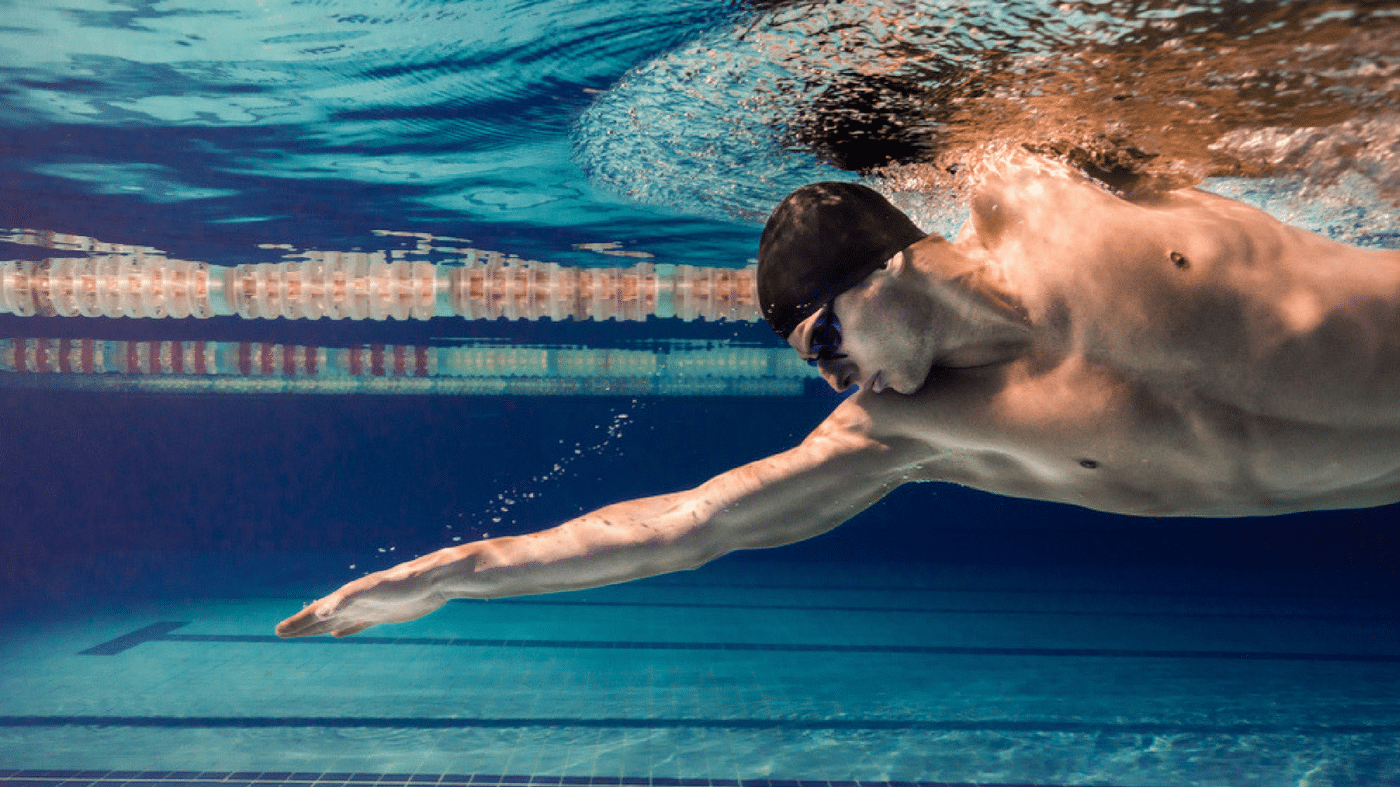
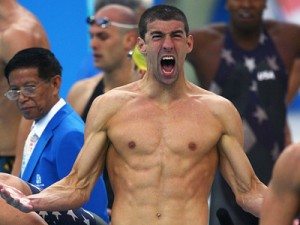
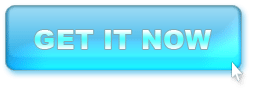
Great article. I’ve just recently got back in the pool and I’m already addicted. I’m training for an Ironman.