August 12, 2013
Welcome to Chapter 20 of Beyond Training: Mastering Endurance, Health & Life, in which you're going continue to discover how to maximize your time using the best lifestyle hacks – freeing up your precious hours for fitness, family and fun.
In the last chapter, “The Zen Of Getting Uber-Fit Without Neglecting Your Friends, Your Family and Your Career.”, you discovered tips specific to exercise and workouts – but today, we're going to delve into other lifestyle hacks and habits that you can use to get more done in less time.
Specifically, I'm going to give you 10 of my top time-saving and personal productivity tips. Whether you're a soccer mom, a blogger, a triathlete, a busy CEO, or a student, these are proven, in-the-trenches methods that are going to instantly free up the most precious commodity that exists in your life – your time.
While tons of tips like this certainly exist all over the internet, in books and in magazines, I'm going to share with you the practical strategies that I personally use every day, including not mowing my own lawn.
If you find anything below unclear, simply leave your comment below and I promise to reply!
—————————————-
10 Time-Saving & Productivity Tips
1. Use Buckets
 I used to keep a checklist. One really long, annoying checklist, filled with items like…
I used to keep a checklist. One really long, annoying checklist, filled with items like…
…write article about rehabilitating shoulder…
…call Grandma…
…arrange podcast interview with a sleep specialist…
…clean garage…
…watch iMovie tutorial online…
…and so on.
I thought I was being smart and productive by keeping one long tally of everything that I needed to get done and simply checking it off as I went. After all, if you want to get things done, you need to write them down, right? Each night, I'd collapse into a crumpled, tired heap having checked off as many items as possible. Then I'd wake up the next day to begin checking off items again.
Bad move. The system I've described to you is a cruel checklist that sets up a never-ending loop with no start times and no end times.
I have a much smarter, cleaner system now. I call it “using buckets”. It's simple: I simply have specific task categories for each day, and I only do those tasks on that specific day. Here's an example:
-I only do phone consults on Tuesdays and Thursdays…
-I only shoot videos on Tuesdays…
-I only record audio on Wednesdays…
-I only write articles on Fridays…
…you get the idea.
So if I get a great idea for, say, a video I want to create about how to make a low-carb kale smoothie, I don't just add that to a big task checklist and get around to it when I get to that part of the checklist. Nor do I drop everything and go make the video. I simply open up my Tuesday Evernote document, write down “shoot low-carb kale smoothie video” and move on – forgetting about the smoothie video until Tuesday and getting off my plate and into a bucket.
So now, if I finish Tuesday's bucket at 6pm, then great. The rest of the day is free to use as I please, rather than simply moving on to the “next task”.
Let's just say the bucket system will greatly simplify your life. More on Evernote later.
—————————————-
2. Eliminate Television
 That's right. I brought out the big guns early in this chapter. Painful, I know.
That's right. I brought out the big guns early in this chapter. Painful, I know.
Here's the deal: I haven't had television in over a decade (I also don't read the newspaper or listen to the news, but those are optional eliminations).
Allow me to clarify…I do own a TV. After all, the occasional blockbuster DVD rolls around, so I watch about one movie a month. But I have zero television reception. Here's why: television pushes information to you regardless of whether you want to watch a particular program, making them a central source of time-sucking temptations.
I'd rather pull information to myself when I need it. If there's a program I want to grab and I know exactly what I want to watch, I simply hop on Hulu.com or use the free open-source video player app Miro and simply move on, with minimal commercial breaks. And the few times I've found myself getting sucked into Hulu too often (or any other website full of distracting shiny pennies) I simply block myself from accessing it using tools like Leechblock for Firefox and StayFocusd for Chrome.
—————————————-
3. Eat Simple
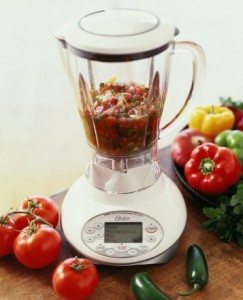 You don't need to feel guilty about a lack of variety in your meals. Sure, you can use any of the 40 easy meals from chapter 11, and a whole plethora of other cooking websites and books, but I purposefully don't give myself too many food choices.
You don't need to feel guilty about a lack of variety in your meals. Sure, you can use any of the 40 easy meals from chapter 11, and a whole plethora of other cooking websites and books, but I purposefully don't give myself too many food choices.
My eating “system” is very simple:99% of every month, I eat the same thing for breakfast (green smoothie), the same thing for lunch (sardine salad), and the same afternoon snack (coconut milk with protein powder). For dinner, I take the family to a restaurant, teach myself how to cook something new for dinner and make my children part of that as a fun learning project, or eat whatever meal Jessa has created.
So the only meal that gets much variety is dinner – when the workday is typically over and there is no decision fatigue or fretting over what to eat. There is also no significant amount of meal prep time that will distract from productive activities, as making the same staple dishes over and over again makes preparing them extremely fast.
With this approach, you'll also know exactly how much of your staple meals you need to eat to keep you hungry and productive, and avoid getting stuck in a nutritional no man's land in which you're not quite sure what you've eaten or when you'll be hungry again.
Just try it for a week: 1) smoothie for breakfast; 2) salad for lunch; 3) quick snack in the afternoon; 4) something new for dinner.
—————————————-
4. Outsource
 As the title of this chapter indicates, I don't mow my own lawn.
As the title of this chapter indicates, I don't mow my own lawn.
I also don't ever go to the bank. Or the post office. And rarely the grocery store, unless it's part of a bicycle or running commute.
I also spend barely any time on personal finances, fixing computer issues, ordering items from Amazon, or making phone calls I don't want to make.
See, my personal destiny in life is to shatter the status quo of what we've accepted about the capabilities of our body and mind – and to teach as many people as possible how to discover the delicate balance between achieving amazing feats of physical performance and staying healthy, living long and looking good doing it. And simple fact is that I can't achieve that for you when I'm standing in line at the post office to buy stamps or putting lawn clippings in a garbage bag.
So I outsource. Here are some of the key resources I use to do it:
Craigslist.org – finding a personal assistant to do my housecleaning, local shopping, banking, Amazon orders, post office runs and of course, mowing the lawn…
FancyHands.com – hiring a virtual assistant to use my airline rewards programs I keep at AwardWallet.com to plan my personal travel, flights, hotels, airport shuttles, etc. (Zirtual.com is also good for these type of things)…
Elance.com – finding an online freelancer to fix a website, make a graphic, design spreadsheets, or do anything tech related that I don't want to learn how to do myself…
TaskRabbit.com – handing off grocery shopping and other time consuming to-do's to college students, recent retirees, stay-at-home moms, or young professionals seeking a side gige – literally the people in your neighborhood. They simply dedicate their time to getting your to-do list done (and yes, you can do background checks).
Outright.com – Personal finances are a huge drag and timesuck for me, so I use Outright. Outright pulls all my small business and personal finances all in one place and is a complete online bookkeeping that allows me to skip spreadsheets, data entry and piles of paper everywhere. Any purchase I make from any credit card or bank account ever gets pulled straight into Outright. And I can share my Outright account with my accountant, so they can easily prepare taxes.
Hootsuite.com – I have 5 Twitter accounts, over a dozen Facebook pages, several Google+ pages, YouTube channels, Instagram, a LinkedIn account…you name the social media platform and I'm probably on it. HootSuite is a social media management system that allows me and a virtual assistant to manage all these accounts with one interface on my dashboard.
FastCustomer.com – Hate waiting on hold? Then don't! With FastCustomer, you simply log-in, tell them who you'd like to talk with (e.g. your bank, your cell phone service company, your insurance company, etc.) and as soon as someone is available, a customer service agent from that company calls you ASAP. I don't know how the magic wheels work and I don't ask. All I know is I rarely wait on hold anymore.
I could go on and on, but you get the idea: delegate the things you don't want to do or don't need to do to people and technology and you will free up tons of time.
—————————————-
5. Be Smart With Email
 I receive over 100 emails per hour. No joke.
I receive over 100 emails per hour. No joke.
So aside from giving virtual assistants access to some of my e-mail addresses to manually filter them, unsubscribe from junk, forward me only the things that require my personal attention, etc., there are several other rules I follow with email:
1) All push notifications for e-mail are turned off on my phone and computer. This means I only get e-mail when I actually push a button to check my mail. No annoying rings, dings or notifications telling me I have some brand new important message from Groupon.
2) I rarely check any e-mail until noon. If someone is trying to send me something important enough to warrant my personal attention prior to that point, they probably have my cell phone number and can call me. The only exception to this rule are two special e-mail folders I have set up for e-mails from my virtual assistants and from my private clients, and I am able to check those e-mail folders around 9am while blocking out e-mail from any other sources.
3) I have over 30 folders in my Outlook software, which is what I use for e-mail. Every email that comes in has a “rule” associated with it that sends it to it's specific folder, based on either the sender or some keyword in the body of the message. So newsletters go to the Newsletter folder. Shopping deals go into the Deals folder. E-mail from QuickAndDirtyTips.com go to my QAndD folder. E-mails from my podcast sidekick Brock go into the Brock folder. So when I finally do get around to checking e-mail, I know which folders to prioritize and can quickly delete and empty others.
I use a program called “Mailhub” to achieve most of this. It allows you to file, create new mailboxes, delete or assign actions to your email effortlessly without interruption to your workflow. If you suffer from e-mail overload, I would highly recommend using this, or using Google's Gmail.
—————————————-
6. Eliminate Distractions
 When I am working, I work like a horse wearing blinders, with minimal to zero distractions. In other words:
When I am working, I work like a horse wearing blinders, with minimal to zero distractions. In other words:
-My phone is in airplane mode, silent mode, or if I actually am expecting an important call, has all push notifications turned off so that nothing is coming in from Facebook, Twitter, etc.
-As mentioned earlier, e-mails are in manual retrieve mode only.
-Any browser windows that enable pop-up notifications, such as Facebook messages, are closed.
-I wear headphones. I find music or podcast distracting while I am working, but I wear headphones anyways – especially if I'm working in public. It makes people far less likely to interrupt you if they see you wearing headphones, and if they do interrupt you, you can pretend you don't hear them.
Be ruthless in guarding your time and eliminate all distractions. Learn how to say no. Work hard in sprints, then take a break when necessary or when you feel you've truly run out of creative energy. Then recharge and return. That's the way I do it.
—————————————-
7. Avoid Snacking
 As I point out in my article “Diet Myth News Flash: Snacking Will Not Boost Your Metabolism“, it is a complete nutritional myth that frequent snacking somehow keeps your metabolism elevated or is more healthy than three square meals a day.
As I point out in my article “Diet Myth News Flash: Snacking Will Not Boost Your Metabolism“, it is a complete nutritional myth that frequent snacking somehow keeps your metabolism elevated or is more healthy than three square meals a day.
I used to be the guy that would arrive at work toting a yogurt, some mini-carrots and sugar snap peas, an apple, a bag of nuts, a salad, and a small sandwich. And then I realized I was spending my entire day focused on food or taking breaks to eat.
Frankly, stopping tasks frequently to visit the vending machine, make yourself a smoothie, snag some trail mix, or make another cup of coffee or tea is distracting and all those mini-breaks also add up throughout the day suck up a significant amount of minutes.
Plus, your brain runs better on fatty acid ketones than it does on frequent surges of glucose.
So ditch snacking. My stand-by is a glass of soda water and some gum to chomp on, and then I'll often pound away on a project for 5-6 hours with zero meals or snacks.
—————————————-
8. Aggregate Content
 Have you ever found yourself sucked down a rabbit hole of going to the four corners of the internet to read all the latest news, cool new toys and gadgets, interesting articles, shocking stories and anything else that happens to come across Twitter, Facebook or your email? Before long, an hour of burning your eyeballs with your browser has gone by, and you've achieved nothing at all.
Have you ever found yourself sucked down a rabbit hole of going to the four corners of the internet to read all the latest news, cool new toys and gadgets, interesting articles, shocking stories and anything else that happens to come across Twitter, Facebook or your email? Before long, an hour of burning your eyeballs with your browser has gone by, and you've achieved nothing at all.
So I aggregate content and ignore everything else. An aggregate is simply a collection of items that are gathered together to form a total quantity. This chapter is a perfect example. I've aggregated 10 tips for you that simply work. You could just read this article and ignore everything else and you'd literally double your productivity. Alternatively, you could go and Google the term “productivity tips”, and you'd certainly find many, many more tips – but you'd also get sucked down an incongruous, completely non-aggregated rabbit hole. Make sense?
So think of aggregating like making your own newspaper or magazine with only the things that you want to see, and nothing else. Here's how I aggregate:
–Feedly – Feedly is a news aggregator application that works on your iPhone, on Kindle and on pretty much any web browser and any mobile device running iOS and Android. To use it, I simply plug the address of any blog I want to follow into Feedly and my Feedly window shows up every morning with a list of the latest articles on the blogs I've selected to follow – without me actually needing to go visit those blogs or get distracted by going to a site that also aggregates content (such as Alltop.com) but that doesn't feature content that is customized and laser-targeted to what I personally want to see each day. Using Feedly, I personally subscribe to about 30 health, fitness, nutrition, technology and marketing blogs, and ignore everything else. For me, that's about 45 minutes of reading each day.
-I also use a few other sites that aggregate content for me, specifically 1) StoneHearthNewsletters.com which is simply a newsfeed that goes straight to my e-mail and selectively tracks and reproduces fresh and reliable news and information about health, medicine, and science; 2) bloggers who seem to be already surfing the internet and saving me the work by finding cool, cutting-edge articles that appeal to me, (kind of like I do on Twitter for my followers, but in more than 140 characters), including Chris Kresser's “The RoundUp”, Mark Sisson's “Weekend Link Love”, and SaveYourself.CA's “Pain, Therapy and Injury Microblog”.
So aggregate. And then ignore everything else.
—————————————-
9. Start With The Hard Stuff
 In my podcast with Mishka Shubaly “Is It OK To Be Addicted To Exercise“, Mishka mentions how he starts every day with his run, because that is what he considers to be the most mentally difficult, physically draining, stressful, hardest part of his day.
In my podcast with Mishka Shubaly “Is It OK To Be Addicted To Exercise“, Mishka mentions how he starts every day with his run, because that is what he considers to be the most mentally difficult, physically draining, stressful, hardest part of his day.
I'm the exact opposite of Mishka. For me, runs are liberating and stress-relieving, so I do them later in the day when I'm slightly lower on energy and need a positive pick-me-up.
However, the stuff that is hard for me or requires a great deal of my mental or physical willpower and energy include…
…taking my morning heart rate variability measurements…
…doing yoga and meditation…
…foam rolling and mobility work…
…and (believe it or not) writing and creating content.
So I do all of these things as the very first thing in the morning, before I even think about accomplishing any other tasks that I may find easier, more appealing or less physically or mentally demanding, such as checking e-mail, doing social media work, cleaning my desk, or even eating breakfast.
If you really want to get scientific with this concept, you can even split tasks into “creative” tasks and “productive” tasks and choose to do those tasks during a peak time of day that allows you to do them best. I explain exactly how to do this in my article “4 Steps To Getting More Done During Your Peak Time Of Day“.
But for now, just simply think of the things that are the hardest things for you to do, and get them done first. Then move on to the easier, less draining activities.
—————————————-
10. Keep A Clear Mind
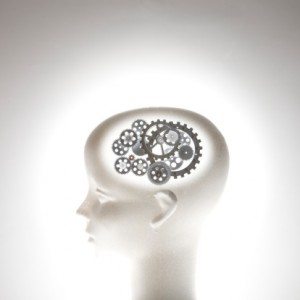 Call me moronic, stupid or simple, but I have a very hard time juggling multiple ideas, reminders, or concepts in my head at one time, such as “charge my bike battery”, “remember to read the book about low back pain”, “check out the new website that scans your car keys“, etc.”.
Call me moronic, stupid or simple, but I have a very hard time juggling multiple ideas, reminders, or concepts in my head at one time, such as “charge my bike battery”, “remember to read the book about low back pain”, “check out the new website that scans your car keys“, etc.”.
Instead, I do my best work with a 100% clear and clean mind.
So I write down everything (putting it into the appropriate buckets from Tip #1, of course) and then it's out of my mind and I can focus on the task at hand.
To achieve this I:
1) Use Evernote.
Evernote is a suite of software and services designed for notetaking and archiving. A “note” can be a piece of formatted text, a full webpage or webpage excerpt, a photograph, a voice memo, or a handwritten “ink” note. Notes can also have file attachments. Notes can be sorted into folders, then tagged, annotated, edited, given comments, searched and exported as part of a notebook. Since Evernote syncs to my iPhone, Kindle, Macbook and any computer that I happen to be able to access the internet on, it essentially functions as my second brain.
2) Use SendToReader
I use SendToReader to deliver articles to my Kindle Fire so I can read them later, at my convenience, rather than dropping everything I'm doing and getting immediately distracted by some brand new article on the New York Times about fecal transplants for healing gut issues. It works like this: say I find some article on Feedly that is a bit too long and complex for me to read when I first see it. I just use SendToReader to send the article to my Kindle, then check it out on my Kindle later, like when I'm on an airplane or relaxing on the patio in the evening (and the end of a workday, reading articles on my bright laptop screen is typically the last thing I want to be doing, since I associate my laptop with “work” but my Kindle with “leisure and learning”).
3) Use BusyCal
BusyCal is the ultimate calendar app for Mac, packed with powerful time-saving productivity tools in a friendly, easy-to-use package. It supports iCloud, Google Calendar, and other “CalDAV” servers, enabling you to sync and share your calendars through the cloud with other computers running BusyCal or the built-in Calendar app on Macs, as well as iPhones and iPads running their built-in Calendar app. It beats the pants off the basic iCal systems that comes with the Mac and allows me to quickly schedule meetings and events, then get them out of my mind as fast as possible so I can get continue to maintain a clear head. If you're not using a Mac, you need to be, but in the meantime, here are some BusyCal alternatives for Windows users.
And of course, I keep a pen and pad at my bedside at all times. If you're like me, and you occasionally wake up at 4:30am with random thoughts, ideas and brainstorms firing away in your head, you'd be surprised at how quickly you can get back to sleep if you simply jot them down and forget about them until later.
——————————————
Summary
Everything you've just learned are my “biggest wins” when it comes to saving maximum time and producing as much as possible in the shortest period of time. If you like this type of advice, you may also want to visit a few sites I personally follow:
–LifeHacker.com – tips, tricks, and downloads for getting things done. Warning: don't read all of the content as that will be a timesuck full of distracting shiny pennies. Just find topics applicable to you.
–GetLeverage.com – a website and podcast by Ari Meisel, guest on the my episode “How To Biohack Your Workouts, Your Diet & Your Life To Get More Done In Less Time.”
–43Folders.com – a website and podcast devoted to finding the time and attention to do your best creative work.
–DumbLittleMan.com – tips for life, including money, happiness and relationships.
–4HourLife.com – even more ways to simplify and automate your life, built on concepts from Tim Ferriss's 4 Hour Workweek.
In the next and final section of this book, you're going to be able to take everything you've just discovered and completely blow it out of the water by fixing, enhancing, and growing your brain. You're going to learn the two ways your brain breaks and exactly what you can do about it, and the best ways to protect your precious brain neurons, shut down brain inflammation, get smarter, gain focus, and increase IQ as quickly as possible.
After all, if you're going to go beyond training and simply being a “good exerciser”, you might as well maximize the potential of your body's most amazing organ, right?
In the meantime, leave your questions, comments and feedback below, and feel free to share your own personal time saving and productivity tips.
——————————————
LINKS TO PREVIOUS CHAPTERS OF “BEYOND TRAINING: MASTERING ENDURANCE, HEALTH & LIFE”
Part 1 – Introduction
-Preface: Are Endurance Sports Unhealthy?
-Chapter 2: A Tale Of Two Triathletes – Can Endurance Exercise Make You Age Faster?
Part 2 – Training
-Chapter 3: Everything You Need To Know About How Heart Rate Zones Work
–Chapter 3: The Two Best Ways To Build Endurance As Fast As Possible (Without Destroying Your Body) – Part 1
–Chapter 3: The Two Best Ways To Build Endurance As Fast As Possible (Without Destroying Your Body) – Part 2
–Chapter 4: Underground Training Tactics For Enhancing Endurance – Part 1
–Chapter 4: Underground Training Tactics For Enhancing Endurance – Part 2
–Chapter 5: The 5 Essential Elements of An Endurance Training Program That Most Athletes Neglect – Part 1: Strength
–Chapter 5: The 5 Essential Elements of An Endurance Training Program That Most Athletes Neglect – Part 2: Power & Speed
–Chapter 5: The 5 Essential Elements of An Endurance Training Program That Most Athletes Neglect – Part 3: Mobility
–Chapter 5: The 5 Essential Elements of An Endurance Training Program That Most Athletes Neglect – Part 4: Balance
Part 3 – Recovery
–Chapter 6: How The Under-Recovery Monster Is Completely Eating Up Your Precious Training Time
–Chapter 7: 25 Ways To Know With Laser-Like Accuracy If Your Body Is Truly Recovered And Ready To Train
–Chapter 8: 26 Top Ways To Recover From Workouts and Injuries with Lightning Speed
-Chapter 9: The 7 Best Stress-Fighting Weapons That Will Make Your Mind-Body Connection 100% Bulletproof
-Chapter 10: The Last Resource You’ll Ever Need To Get Better Sleep, Eliminate Insomnia, Conquer Jet Lag and Master The Nap: Part 1
-Chapter 10: The Last Resource You’ll Ever Need To Get Better Sleep, Eliminate Insomnia, Conquer Jet Lag and Master The Nap: Part 2
Part 4 – Nutrition
-Chapter 12: What A Half-Naked Ironman Kickboxing Superhero Can Teach You About How Many Calories, Carbs, Proteins And Fats You Should Be Eating
-Chapter 13: How Much Carbohydrate, Protein and Fat You Need To Stay Lean, Stay Sexy and Perform Like A Beast.
-Chapter 14: The Zen Of Customizing Your Diet To Your Unique Body And Goals
-Chapter 16: The Real Truth About What To Eat Before, During And After Your Workouts & Races.
-Chapter 17: The 21 Best Kitchen Tools, Grocery Shopping Guides, Cookbooks, Websites and Local Resources To Fuel Your Active Lifestyle.
Part 5 – Lifestyle
-Chapter 18: How To Protect Your Body From The 10 Hidden Killers In Your Home.
-Chapter 19: The Zen Of Getting Uber-Fit Without Neglecting Your Friends, Your Family and Your Career.
-Chapter 20: How To Quit Mowing Your Lawn & 10 More Top Time-Saving & Productivity Tips.
——————————————-
REFERENCES
Coming Soon!


Hi Ben,
Thanks for this awesome list. I especially liked the buckets point. I so often write these stupidly long lists of things to do and just find myself caught up in my own rat race. Like you say, it's just not necessary.
Keep up the great work!
Charlie
Ben,
I'm a big Evernote user, but Workflowy changed my life. If you're not familiar with it, definitely check it out.
nice work. typo when discussing feedly: “To us it…”
Thanks, fixed!
Really enjoyed this chapter, it speaks well to our busy house and life. See you in Whistler.
I like the bucket list idea. I have always used "the list" and boy it can get bigger by the minute when you own your own business and overwhelming . Love this idea …
Turning off the cell phones for 2weeks on a vacation was amazing last month and it really had a positive effect on both my husband and my uninterrupted time together…. TV is for the elderly, and people that complain they have no time for exercise generally are up to date with all the latest mind sucking reality shows etc…..
Delegating is very important …… Somehow along the way we were made to feel guilty if we are not "superheroes" by doing it all………. Until the adrenals get overworked …
Great productivity tips that go beyond the usual same old,same old. Love the bucket tip and no TV (which I sometimes think is mind control for the masses!)
Just thank you for a great site
Thanks so much for the website references. And the bucket list concept is intriguing. I was kind of surprised that you didn’t mention multitasking? Like, listening to a book on your commute to work or watching a video during a cardio session?